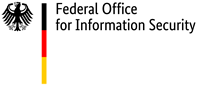Seeing the grandchildren despite corona - video calls made easy
The coronavirus pandemic has affected all our lives. It particularly affects older people. As well as being classed as the most vulnerable, they also find it much more difficult to organise the shopping they need, avoid crowded waiting rooms altogether or stay in close contact with family and friends.
Digital offerings can help to avoid loneliness. Video calls offer one practical and simple solution. From a technical point of view, a smartphone, tablet or computer is all you need. Many of these devices already have a built-in microphone and camera. If you have an older PC, you may have to upgrade and order a microphone or camera. An important prerequisite for video telephony is that your device is connected to the Internet. Finally, you need an application or app that enables video calls. Get together with your family to agree on one provider that everyone installs, because the different services are not compatible with each other.
If you have an Internet tariff for your smartphone or your device connects to your home WLAN, the methods highlighted in this section here are free of charge for video calls. One exception: do not call landlines with the apps detailed below. This may incur charges.
What application should you use?
A wide range of services are available - the most popular are WhatsApp, Facebook Messenger, Skype, Wire, Facetime or Google Duo. These applications all allow video calls and only have minor differences. Some have better picture quality, others allow video calls of groups and still others require you to create a user account.
However, the basic question is whether you want to use the service via computer, laptop, smartphone or tablet. Google Duo, Wire, Facebook Messenger and Skype are available on both computers and mobile devices, while WhatsApp only works on smartphones. Facetime is unusual: this app works on Apple mobile phones, tablets and computers, but not on devices from other manufacturers. Further information on how to install the various applications and apps can be found later in this article.
Our tip: ask your family about the apps they use already. If everyone has an iPhone, for example, Facetime is already installed automatically. WhatsApp and Facebook Messenger on the other hand are widely used across all devices. Skype and Wire enable group chats and Google Duo is very user friendly.
What risks are associated with video calls?
Video call apps are subject to the same risks as most other apps or programs on the Internet. However, with a few tips you can ensure they are as safe as possible:
- Only download apps and programs from reputable sources, e.g. Apple's Appstore or the Playstore for Android devices.
- If you create a user account: use secure passwords that meet the BSI recommendations. Never use the same password more than once. A Password Manager (another app) or password book (traditional notebook) are recommended for managing passwords.
- Use your home WLAN or LAN for calls wherever possible. Secure your network with a particularly strong password.
- Only accept calls from contacts you know and when you expect a call if possible.
Step-by-step instructions for the video call services above
The Digital Compass website has comprehensive booklets on Skype and WhatsApp (see below). This video explains how to set up Skype on an iPad. Summary handouts are also available.
There are also tips on neighbourhood help, streaming services or grocery deliveries to make social distancing as pleasant as possible.
The Digital Compass is a joint project run by BAGSO (German National Association of Senior Citizens' Organisations) and DsiN ('Germany safe online').
- Short URL:
- https://www.bsi.bund.de/dok/13844128