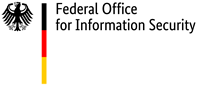Technical Protection for Children on the Internet
How do systems designed to protect children and minors on computers, tablets and smartphones work?
There are certain technical safeguards that you can preset for your child. On a PC, for example, you should set up user accounts with restricted user rights. This way you can ensure your children are only able to use apps that you have approved. On a smartphone, for instance, you should set app controls to stop any expensive in-app purchases.
Various programs that protect minors and filter out content are also available for both PCs and smartphones. In Germany, the Commission for the Protection of Minors in the Media (KJM) is responsible for checking the quality of this type of software. You can visit their website to find out more about the criteria for recognising programs that protect minors and what is currently happening with regards to these assessments.
What technical protection is available?
In the video, we show you how to adjust browser settings, screen times, etc. step-by-step:
Technical safeguards will allow you to do a variety of things, including limiting what your child can do with Internet-enabled devices. Such precautions include, for example:
• Blocking certain online content
• Limiting the hours when devices can be used
• Limiting the runtime of certain programs
• Defining certain drives or directories that children cannot access
• Protecting system settings against unauthorised modification
• Sending e.g. e-mail notifications about activities carried out on the computer, for instance
• Monitoring activity in social networks
• Blocking services and apps
• Creating different profiles according to age if a device is shared by multiple users
Don't rely on filters and settings on their own though: strengthen your child's online competence by talking to them about how to find age-appropriate information.
- Short URL:
- https://www.bsi.bund.de/dok/6596264