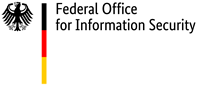Encrypting, erasing and backing-up data
In this digital age, your data is your most important asset, both offline and online. For this reason, encryption can be an appropriate method to use to protect your personal information. While you are considering encrypting your data, however, it's also worth looking at other security mechanisms:
- Strong authentication methods (e.g. PIN, password or two-factor authentication) for your devices
- Securing your personal online accounts (e.g. email, online banking, online shopping)
Before using any online app, you should ask yourself whether the service is necessary and useful – and about the kinds of data that you are prepared to share with this service.
Backing up data
Data loss normally has two causes, namely technical defects as well as the loss or theft of the device. You should therefore secure your data regularly with backups, with the best option being to configure the software to do this automatically. The first step is to decide whether you will back up the entire system or only selected files, such as photos, videos or documents. You also need to decide beforehand on the type of backup that is to be carried out. Is your backup going to be made to the cloud, for example, or to an external storage medium?
Deleting data correctly
If your second-hand device is going to be used by someone else, you should use specialised software to overwrite the storage medium beforehand. If you only reset the device to its factory settings, then the new owner may well be able to restore your personal and sensitive data. If you intend to dispose of your device, the most secure method is to erase your data by physically destroying the storage medium.
The following pages provide you with a detailed set of instructions for keeping your data secure.